Changelog Das Keyboard Q Desktop Software
Version 4.2.1
October 5, 2024
HIGHLIGHTS
- System Mute/Unmute Sync with Das Keyboard Q: Introduced real-time syncing of the system’s mute/unmute status with the Das Keyboard Q software on Windows, macOS, and Linux. The Q button on your Das Keyboard now dynamically changes color based on the system’s audio state.
- Red Q button: Indicates the system is muted.
- Green Q button: Indicates the system is unmuted.
-
Electron Upgrade for macOS Sequoia: Upgraded Electron to the latest version, ensuring compatibility with macOS 15.0 Sequoia. This update fixes the critical issue where the app was broken on the latest macOS version, making the app fully functional for users.
- Profile Switcher Now Works with Local RGB Profiles: The profile switcher feature no longer requires a Q cloud account and now works with local RGB profiles. Users can manage their lighting profiles directly on their system without needing to connect to the cloud.
BUG FIXES
- Q Button Status Update:
- Mute/Unmute State Reflects Correctly: Fixed an issue where muting the volume via the Q button would cause the button to stay red even if the system volume was changed by other means. The Q button now accurately reflects the system’s current mute/unmute state.
-
PipeWire Compatibility for Mute/Unmute on Linux: Updated mute/unmute commands to ensure compatibility with both PulseAudio and PipeWire environments on Linux. Users can now toggle their audio state regardless of the audio server used.
- Signal Preview Title Overflow: Fixed an issue where long signal preview titles were breaking the layout in the preview. Titles will now wrap properly, ensuring the signal preview displays as expected.
Version 4.1.6
September 27, 2024
HIGHLIGHTS
- Electron Upgrade for macOS Sequoia: Upgraded Electron to the latest version, ensuring compatibility with macOS 15.0 Sequoia. This update fixes the critical issue where the app was broken on the latest macOS version, making the app fully functional for users.
Version 4.1.5 (Windows only)
April 23, 2024
BUG FIXES
- 5Q Device Recognition Stability:
- Reversion to Stable Operation: After observing unintended side effects from the previous update, we have reverted changes to the 5Q device detection mechanism. This restores stability and ensures reliable device recognition at OS startup, as we continue to work on a more permanent enhancement that maintains system integrity.
Version 4.1.4 (Windows only)
BUG FIXES
- 5Q: device was not recognized in at OS start up by the software
Version 4.1.3
April 22, 2024
HIGHLIGHTS
- Improved Q Button Responsiveness: Fixed an issue with the x50Q keyboard where the Q button was unresponsive, ensuring all features are fully accessible.
- Enhanced System Message Handling: Resolved a problem with the Q software not receiving system messages from the cloud, improving communication and feature functionality.
BUG FIXES
- Signal Deletion Consistency:
- API Flexibility: Enhanced the local API to accept the deletion of signals even if device is not found, maintaining consistency with signal creation.
- Q Button Detection:
- x50Q Keyboard: Addressed a detection issue with the Q button press.
- Device Detection Logging:
- Increased Diagnostics: Added more logs to improve the detection process of devices, aiding in troubleshooting and enhancing device support.
- System Message Reception:
- Q Software Update: Implemented a fix to ensure the Q software consistently receives system messages from the cloud.
Version 4.1.2
April 18, 2024
HIGHLIGHTS
- Extended Firmware Support: Added a specific firmware URL for Das Keyboard 5QS Mark II, ensuring users have direct access to the latest updates and features.
- ISP Mode Enhancements: Introduced an additional patch to further stabilize ISP mode operations during firmware upgrades, preventing potential disruptions and ensuring smoother updates.
BUG FIXES
- Firmware URL Addition:
- Das Keyboard 5QS Mark II: Now includes a direct link for firmware updates, simplifying the process for users to obtain the latest software for their device.
- ISP Mode Stability Patch:
- Continued Improvements: Deployed further enhancements to address lingering issues with ISP mode during firmware upgrades, bolstering reliability and performance during these critical updates.
Version 4.1.1
April 17, 2024
HIGHLIGHTS
- Enhanced Audio Control: Now when you unmute, the volume automatically sets to a comfortable 50% if the previous volume level was unknown, preventing sudden loud sounds.
- Improved Firmware Stability: Resolved an issue where devices would get stuck in ISP mode during firmware upgrades, ensuring smoother transitions and less downtime.
BUG FIXES
- Audio Settings Adjustment: Addressed an issue where unmuting could lead to unexpectedly high volume by setting the default volume to 50%.
- Firmware Upgrade Fix:
- ISP Mode Handling: Fixed a bug that caused devices to freeze in ISP mode during firmware updates, facilitating a more reliable upgrade process.
- Error Logging Improvement:
- Unhandled Promise Rejection: Enhanced logging for unhandled promise rejections, helping developers diagnose and fix issues more efficiently.
Version 4.1.0
Apris 12, 2024
NEW FEATURES
- Device Support: Added support for the new “Das Keyboard 5Qs Mark II.
IMPROVEMENTS
- Cloud API Integration: Transitioned to a new cloud API following recent upgrades to our cloud services. This update provides more robust and efficient data handling, improved security, and better overall performance.
Version 4.0.4 (Windows only)
April 10, 2024
BUG FIXES
5Q Q-button
- On Windows the Q-button press of the 5Q model was not detected by the software.
Version 4.0.3
April 3, 2024
BUG FIXES
- Breath Effect Optimization:
- Fixed an issue where the breath effect would be resent unnecessarily if it was already loaded in the key, ensuring a smoother and more efficient performance for all devices.
- 5QS Side Pipe RGB Effect Fix:
- Corrected a problem specific to the 5QS model where changing the side pipe RGB effect inadvertently altered the control key effect. This fix ensures that changes to the side pipe RGB effect on the 5QS model remain independent and do not impact other key effects.
Version 4.0.2
March 27, 2024
BUG FIXES
- Fixed an issue where unplugging the keyboard during a firmware upgrade prevented the keyboard from being detected subsequently.
Version 4.0.1
March 26, 2024
HIGHLIGHTS
- Fixed a critical issue affecting firmware upgrades on certain devices and layouts, ensuring all users can keep their hardware up to date with ease.
- Expanded our software support to include Macs with Intel processors, making the Das Keyboard software accessible to a broader range of Mac users.
BUG FIXES
- Firmware Upgrade Fix:
- 4Q Devices: Resolved a firmware upgrade failure issue, ensuring smooth and reliable updates.
- European Layouts for 5QS: Fixed a specific issue preventing firmware upgrades on European layouts, enhancing the user experience for our European community.
- Installer for Mac with Intel Processors: Previously, our software supported only Macs with Apple Silicon processors. With this update, users of Macs with Intel processors can now install the Das Keyboard software, bridging the gap in our support.
Version 4.0.0
HIGHLIGHTS
March 22, 2024
- Introduced customizable Q button functionality, allowing users to tailor its operation for microphone control, volume adjustment, or notification alerts.
- Automatic software updates now available on both Mac and Windows, eliminating the need for manual installation of new versions.
- Addressed Mac security warning issue, streamlining the software installation process.
NEW FEATURES
- Q Button Customization:
- Microphone Control: Toggle the microphone’s mute status with a simple press. Indicator lights show green for active and red for muted.
- Volume Control: Adjust system volume directly from the Q button. Indicator lights display green for sound on and red for muted.
- Notification Alerts: The Q button alerts users to new notifications with a green light, with details accessible through a press.
- Automatic Updates: Software updates automatically on Mac and Windows platforms.
- Mac Security Update: Resolved the security prompt issue, enabling a smoother setup process for Mac users.
- Installer for RPM: In addition to the Debian package, we now offer an installer for RPM-based distributions, expanding our support for Linux users.
REFINEMENTS
- USB Communication Enhancement: Improved the USB communication between devices and software for enhanced reliability and performance.
- UX/UI Enhancements: Implemented several improvements to the user interface and experience, aimed at providing a more intuitive and engaging software environment.
Version 3.3.3
October 06, 2021
BUG FIXES
- Fixed issue with the European keyboard layout mapping that had missing keys.
- Fixed the error when installing Q Applets.
Version 3.3.2
April 28, 2021
BUG FIXES
- Fixed issue with the RGB profiles not displaying after synchronization with Q cloud account.
- Removed delay when applying RGB profile to keyboard after it was plugged in.
Version 3.3.1 (Mac only)
April 28, 2021
BUG FIXES
- macOS installer is now erasing previous installed versions of the app in
/Applicationsfolder before installing the new one. - macOS installer is now correctly restarting the app and the service after installation.
Version 3.3.0
April 20, 2021
HIGHLIGHT
- RGB profiles are now stored on the hard drive instead of cloud.
- Added option to synchronize RGB profiles across all computers (cloud sync).
NEW FEATURES
- Removed deprecated Signal center
- RGB profiles are now stored locally on user’s computer
- Option to sync RGB profiles across all computers
BUG FIXES
- At startup, Q desktop will wait for device stabilization before applying RGB profile
-
At startup, the last used profile will be reloaded correctly.
- Signal API:
- Disabled CORS for local signal API
- Set signal API to allow only localhost calls
- Added user preference to allow signal API to accept calls from local area network.
Version 3.2.8
December 19, 2020
BUG FIXES
- Manually set uid flag for the chrome-sandbox executable in linux debian package. This change fixes the issue of the Das Keyboard Q software not launching on some recent linux versions
- Reloading the Das Keyboard Q software will not display white empty screen anymore
- Applets now load correctly in
devmode - Keyboard lights will not turn off/on randomly during the day on Windows
Version 3.2.7
December 7, 2020
HIGHLIGHT
- Fixed login issue for Das Keyboard Gmail Applet
NEW FEATURES
- Added support for upcoming new Q device
BUG FIXES
- Fixed memory leak when unplugging devices on macOS
- Media keys and volume knob are now working on macOS for DK4Q keyboard
- Applet:
- Applet configuration view
cancelbutton is now more visible - Applet configuration errors are now displayed correctly to the end user
- Fixed login issue for Das Keyboard Gmail Applet
- Applet configuration view
OTHER CHANGES
- Upgraded Electron and Angular frameworks to latest versions
Version 3.2.6
September 13, 2019
HIGHLIGHTS
- Bug fix for Windows, Mac and Linux.
BUG FIXES
Q Desktop software:
- Deleting messages in the Q popup window now works using
#or thedeletebutton.
Version 3.2.5
August 2, 2019
HIGHLIGHTS
- Critical security update for Windows, Mac and Linux
BUG FIXES
Q Desktop software:
Critical security update for Windows, Mac and Linux. Impact: a remote attacker may be able to execute malicious code on a local computer running the Q Desktop. Description: A design issue existed in the handling of applet installation using HTTP. This issue was addressed by removing the HTTP protocol for applet control and installation.
found by Griffin Byatt
Version 3.2.4
April 22, 2019
HIGHLIGHTS
- Important bug fixes for Windows, Mac and Linux
BUG FIXES
- Service Communication: RGB Profiles no longer reset intermittently.
- 5Q LED indicators: Gaming mode/Mac mode, Caps lock, Num lock and Scroll lock LED indicators now display the correct status when resuming from sleep (5Q).
Version 3.2.3
March 1, 2019
HIGHLIGHTS
- Improved CPU Load on Mac and Linux
- Important bug fixes
IMPROVEMENTS
- CPU usage: Improved CPU load on Mac and Linux.
BUG FIXES
- Profiles: User now needs to click save when making a profile change for it to apply.
- Applets:
- Paused applets no longer restart when re-opening the application
- Applets no longer start running before the configuration is applied
- Service Communication:
- Improved error management in the service
- Keyboard no longer disconnects after hibernation (Windows) or reboot.
- Mac: .app is now properly signed
Version 3.2.2
February 14, 2019
HIGHLIGHTS
Important bug fixes and applet development capabilities.
NEW FEATURES
- Profile switcher: Implemented the profile switcher back on macOS
- Q Applet development:
- Updated documentation url
- Removed developer view that was containing the XY mapping
- Added new control type
effectfor Applet inputs - Added new control type
colorfor Applet inputs
BUG FIXES
- Signal center: Signal center window -> right click and choose open in browser will no longer makes the application crash
- Firmware upgrade: Firmware upgrade is now working with different OS locales
- Profile Switcher: File explorer on macOS now allows to select
*.appfiles for profile switcher - Applet input: typeahead search now always returns the correct key
- Effects: Improved color cycle and breathe effects for the Das Keyboard 5Q
- Signal preview: Delete message preview will now delete signal message coming from cloud
- Firmware update utility: Upon successful firmware update, application now returns to previous screen
KNOWN LIMITATIONS
- in some occasions, keyboard needs to be power-cycled (unplug/re-plug) after installation to be connected
Version 3.2.1
February 1, 2019
HIGHLIGHTS
- Critical bug fix for macOS: key presses were opening the dashboard on some occasions
- Ability to downgrade the 5Q firmware (useful for tech support)
NEW FEATURES
- Firmware update:
- Windows: Implemented one-click firmware upgrade for 5Q
- 5Q firmware can now be upgraded and downgraded to any version (useful for regression)
- Added confirmation before firmware upgrade
BUG FIXES
- Q Button: macOS: Das Keyboard Q App now only opens when pressing Q Button
- Autolaunch: macOS: Application no longer add multiple login items
KNOWN LIMITATIONS
- profile switcher has been temporarily disabled on Mac to address the
tccdprocess CPU over usage. This will be re-implemented in the near future - in some occasions, keyboard needs to be power-cycled (unplug/re-plug) after installation to be connected
Version 3.2.0
January 29, 2019
HIGHLIGHTS
Message preview = Q Button + <key>: displays notifications by pressing the Q button and a key with a signal
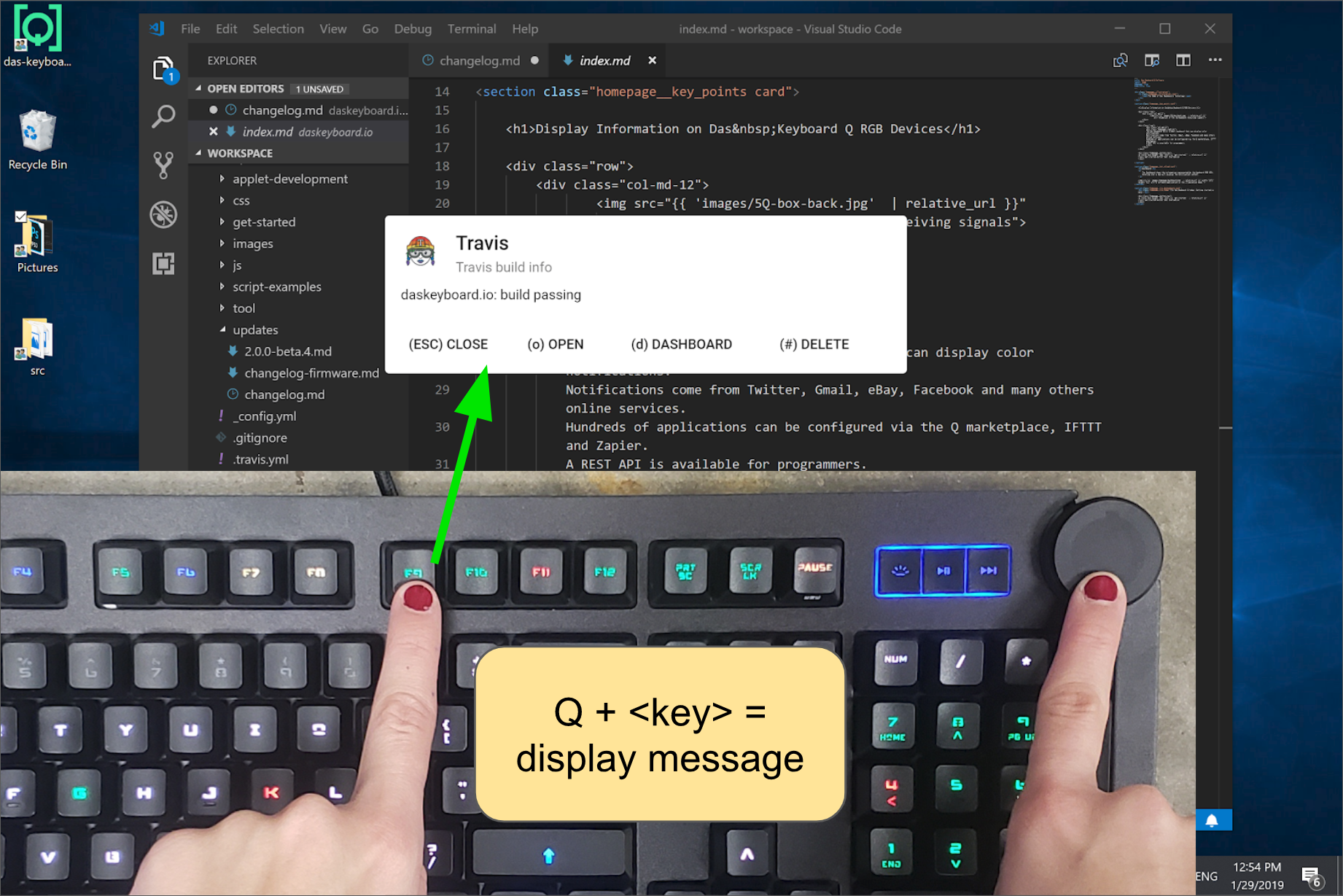
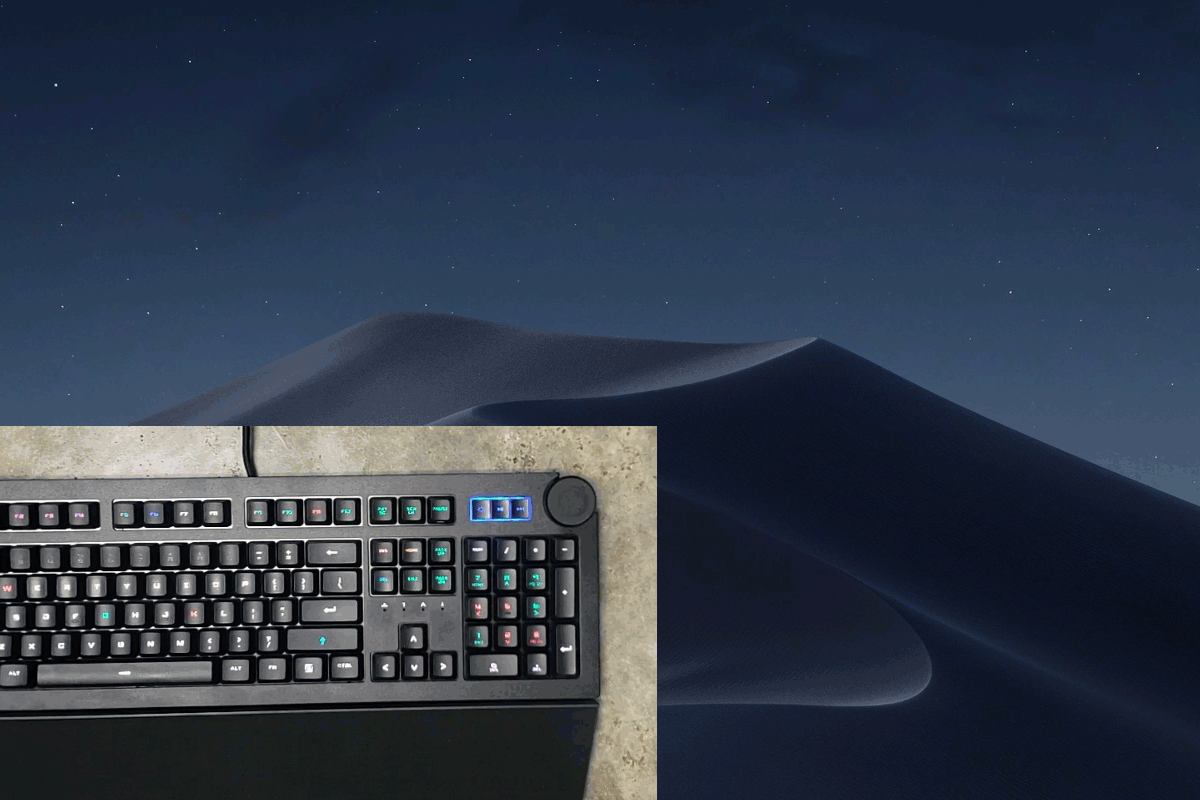
NEW FEATURES
- Message preview :
- Holding the Q button and pressing another key will open a popup window with information about the signal
- If the message preview window is opened, pressing Q button will close the window
OTHER CHANGES
- Signal Center: Signal center is now deprecated: users should use applets
KNOWN LIMITATIONS
- profile switcher has been temporarily disabled on Mac to address the
tccdprocess CPU over usage. This will be re-implemented in the near future - in some occasions, keyboard needs to be power-cycled (unplug/re-plug) after installation to be connected
Version 3.1.2
January 18, 2019
HIGHLIGHTS
- Improved user experience
- new applets for programmers, system administrators, webmasters and devops
NEW FEATURES
- Dashboard:
- navigation is now available in the dashboard with arrow, WASD and VIM navigation keys
- shortcuts are now available in the dashboard:
Oopens action URL,Rrefreshes the applet and#deletes the notification - keyboard shortcuts detailed in preferences
- Settings:
- debugging log mode to log detailed keyboard communication.
IMPROVEMENTS
- Applets:
- applets are now sorted by name in the Q marketplace
- new popovers to show applet configuration
- Q Marketplace now shows badges when applet upgrades are available
- Settings:
- device settings are now in the preference menu
- Dashboard:
- Q button now opens the dashboard. Pressing the Q button again closes the dashboard
- Q button now opens the most recent signal
flash,show in markeplaceandrefreshactions are now grouped together in a sub menu...- Local API:
- new API now supports multi-zone signals
- Service communication:
- improved stability of communication with the service
FIXES
- Applets:
- applets are now sorted by name in the Q marketplace
- improved applet initialization after reboot
- applet list now expands to maximize the view
- readme changelog link now works
- applet log file is now limited to 10MB and will rotate
- login applet window now always prompts for login
- applet upgrade now cleans old signals
- System messages:
- application now fetches system messages even if no user is logged in
- read system messages no longer notify user after reboot
- new system messages now change the background of the bell to orange
- dropdown menu:
- keyboard is no longer displayed in transparency through menus
- DK4Q layout:
- backspace key XY coordinates are now correct : (13,1) and (14, 1)
KNOWN LIMITATIONS
- profile switcher has been temporarily disabled on Mac to address the
tccdprocess CPU over usage. This will be re-implemented in the near future - in some occasions, keyboard needs to be power-cycled (unplug/re-plug) after installation to be connected.
Version 3.1.1
December 18, 2018
Bug Fixes
- marketplace:
- moved Marketplace location to be accessible from China
- Gmail authentication window was not working in some cases
- installer: installer no longer hangs in windows 7
- miscellaneous:
- corrected typo in firmware upgrade button
- corrected typo in download popup message
Version 3.1.0 for Mac
December 14, 2018
Das Keyboard Q-Desktop Release Notes
This release includes the same changes as version 3.1.0 for Windows and Linux.
HIGHLIGHTS
- stable release of Q Desktop for Mac
- 5Q firmware can be updated from Q Desktop on Mac
FIXES
- fix: in some cases macOS Q service
das_keyboard_q-servicewas using 100% CPU - Q Desktop application no longer triggers the
tccdprocess > 100% CPU
KNOWN LIMITATIONS
- profile switcher has been temporarily disabled on Mac to address the
tccdprocess CPU over usage. This will be re-implemented in the near future
Version 3.1.0 (Windows and Linux)
December 13, 2018
Das Keyboard Q-Desktop Release Notes
This release includes all changes from 3.1.0 beta.
HIGHLIGHTS
- stable release of the Q Desktop for Windows and Linux. (Mac will be coming soon)
- 10 new applets added, including Gmail, international weather, Trello and more!
- a developer mode to load local applets under development inside the Q Desktop
- signals popup messages support an action URL
- keyboard firmware on-click upgrade from Q Desktop (5Q only, more to come)
NEW
- Q Marketplace installed applets are visible in offline mode.
- applets can be loaded in Q desktop for testing in developer mode
- applets requiring the new version of the Q Desktop will prompt for user to upgrade.
- new applet input control type search with
typeahead - Q Desktop can now be used without connecting a Q keyboard
- 5Q firmware upgrades are now performed via Q Desktop (Windows and Linux)
- add applets API key authentication scheme
IMPROVEMENTS
- user applets upgrade to major new version (semver) will be re-installed completely when user upgrades
- trash icon in the signal popover window now dismisses the signal instead of uninstalling the applet
- multiple tweaks to the design and user experience
- improved applet input form validation
FIXES
- installer no longer asks for unnecessary reboot
- previous profile is automatically loaded after reboot
- when editing a color profile while applets are running, changes are applied after
save
Q SOFTWARE COMPATIBILITY MATRIX
- 5Q: stable for Windows and Linux (Mac coming soon)
- 4Q: stable for Windows and Linux
- X50Q: stable for Windows
Version 3.1.0-beta (Windows, Linux)
December 11, 2018
Das Keyboard Q-Desktop Release Notes
HIGHLIGHTS
- 10 new applets are available, including Gmail, international weather, Trello and more!
- there is now a developer mode to load local applets under development inside the Q Desktop
- applets now have a button to follow an action URL in the dashboard
- keyboard firmware on-click upgrade from Q Desktop (5Q only, more to come)
NEW
- Q Marketplace can now be accessed offline to display already installed applets.
- applets can be loaded locally for testing in developer mode
- applets requiring the latest version of the Q Desktop will prompt for upgrading the software prior to upgrading the applet.
- applet inputs now support a
Typeaheadsearch control type - the Q Desktop can now be used without connecting a Q keyboard
- firmware upgrades are now done through the Q Desktop for the 5Q on Windows and Linux
- use of services requiring API keys is now supported in applets
IMPROVEMENTS
- applets introducing major changes will be re-installed completely when upgrading
- the trash icon in the signal popover window now dismisses the signal instead of uninstalling the applet
- multiple tweaks to the design and user experience
- improved form validation for applet input
FIXES
- installer no longer asks for reboot and now finishes after all installers are complete
- current profile now applies after reboot without having to unplug the keyboard
- when updating a profile while applets are running, the change now only applies when the user clicks
save
Version 3.0.0-beta.3 (Linux)
November 16, 2018
Das Keyboard Q-Desktop Release Notes
NEW
- added Das Keyboard 4Q support for Linux
ADDED
- added an applet refresh action button in the dashboard and marketplace UI
- applet user input now handles dynamic input arrays (example: more than 1 email for email input)
UPDATED
- any part of the applet can be grabbed for repositioning in the applet configuration screen
FIXED
- fixed segmentation fault happening on some versions of Ubuntu (18.04 LTS and prior versions)
- Q Button now opens the dashboard corresponding to the plugged in device
- Q Button now opens the application window even when minimized
- applets will not modify the current profile if modifications are not saved
- on long keys, the arrow for the applet instance tooltip was not positioned properly
- show me arround on the homepage now only adds 1 5Q device (instead of 2)
- sidebar navigation links are now centered (RGB, APPLETS, IFTTT)
- when user logs out and logs back in, signals for applets now appear right away in the Q Desktop
Version 3.0.0 Windows, 3.0.0-beta.2 (Mac), 3.0.0-beta.2 (Linux)
November 7, 2018
Das Keyboard Q-Desktop Release Notes
NEW
- Q Marketplace for applets
- the application does not need login and can be used without the cloud, the login will be necessary only for more features
ADDED
- added quota for number of requests to the local api
- added readme for developers
- added welcome view to prompt the user to plug a device
- display of error message for user applet inputs
- added flash action from the signals popover to flash the applet that created the signal
- after applet installation, the action
view in dashboardwill popup the signal associated to the applet
UPDATED
- Q-button press will open the dashboard view with the latest signal received open
- customizing the keyboard with IFTTT and Zapier is now in the Advanced section
- in the marketplace, search will be displayed only if there is more than 100 applets
- signal center can only be accessed via the Q-icon which is hidden by default and can be displayed again from the preferences
- display the number of installed applets instead of the number of running applets
FIXED
- multiple bug fixes
Known Problems (Mac Beta Only)
In rare cases, the macOS Q Service das_keyboard_q-service uses too much CPU resource.
Version 3.0.0-beta (Windows, macOS, Linux)
November 3, 2018
Das Keyboard Q-Desktop Release Notes
ADDED
- Q Marketplace for applets.
- multizone signals with model version 2 (undocumented)
UPDATED
- Q menu is now disabled. It can be enabled from the system preferences.
- Q button now opens the dashboard instead of the signal center
FIXED
- many bug fixes
Known Problems (Mac Beta Only)
In rare cases, the macOS Q Service das_keyboard_q-service uses too much CPU resource.
Version 2.0.4 (Windows), 2.0.4-beta (macOS), 2.0.4-beta (Linux)
October 30, 2018
Das Keyboard Q-Desktop Release Notes:
ADDED
- Das Keyboard 4Q support for Windows.
- Blink active effect for the X50Q
FIXED
- Installer error not finding Service Module.exe
UPDATED
- When no zone is found for a signal, no key will be lit for that signal and the event is logged. Previously, when no zone was found for a Signal, the signal will be ig
Known Problems (Mac Beta Only)
In rare cases, the macOS Q Service das_keyboard_q-service uses too much CPU resource.
Version 2.0.3 (Windows) and 2.0.3-beta (macOS)
September 28, 2018
Das Keyboard Q-Desktop Release Notes:
FIXED
- Latest selected profile will be restored after reboot even with connectivity loss
- Local API signal endpoint implements PID attribute
Q_MATRIXto trigger all connected devices - MAC installer now successfully quits the previous Das Keyboard Q application before install
- When device is disconnected,
firmware upgrade availablebutton will not be displayed anymore - X50Q Q-Button will trigger the signal center (Windows only)
- All incomming notifications are now displayed (MAC only, already working on Windows)
- Profile list no longer bounces when deleting the latest profile
- New version popup notification is now OS specific
- Notifications will not be duplicated every 10 min (MAC only, already working on Windows)
UPDATED
- Updated the names of executables and services to include “Das Keyboard Q” (Windows only)
- Multiple zone selection on the
Editmode uses CMD + click instead of CTRL + click (MAC only)
Known Problems (Mac Beta Only)
In rare cases, the macOS Q Service das_keyboard_q-service uses too much CPU resource.
Version 2.0.2 (Windows) and 2.0.2-beta.2 (macOS)
September 21, 2018
Release Highlights
- Command Center is now available for all Q-Desktop users
- New Beta release for Mac
Q Desktop Release Detail Improvements
FIXED
- Mac only: application now quits correctly
- Mac only: application now launches at startup
- Mac only: changed service name and executables to include the words “das” and “keyboard”
- The
Firmware availablebutton will disappear when the firmware is up to date - 105 layout is now correclty supported for X50Q keyboards
- X50Q now supports colors formated with 3-digit hexadecimal format (e.g.: #F00)
NEW
- New signed Mac installer
- Command Center is now available to control IoT devices. Video: https://youtu.be/JWsuqvezVKs
- If
isMutedattribute of a Signal is set to true, the app will not notify the user and the Q-button will not turn green for this signal - Added LASER, INWARD_RIPPLE, RIPPLE active effect triggered with Signal on X50Q device
- If a local file is corrupted, the user will be notified and the file will be deleted
UPDATED
- Faster Signals refresh rate (15s)
- Signals are now displayed on all connected devices. Notifications are no longer device specific.
quio.loglogfile renamed toquio.json.
Known Problems (Mac Beta Only)
In rare cases, the macOS Q Service das_keyboard_q-service uses too much CPU resource.
Version 2.0.2-beta.1 (Mac only)
Q Desktop Release Detail Improvements:
NEW
- added communication with the keyboard from macOS. All application features are the same as for Windows.
Version 2.0.1
Q Desktop Release Detail Improvements:
FIXED
- The dashboard view will no longer show a blank screen when a signal message has no content
- fixed the key mapping of the Danish, French and Italian layouts
NEW
- added the ability to show the welcome artifacts again from the preferences menu
- added the ability to access the IFTTT signals configuration from the dashboard screen
- added separate builds for Windows 32-bit and Windows 64-bit support
UPDATED
- changed the q-button press detection method to conform with industry standards
Version 2.0.0
Q Desktop Release Detail Improvements:
FIXED
- The middle navbar is now aligned in the middle
- The right and left pipes will display the signal popovers correctly on the dashboard view
- For a key, selecting the effect
nonethen selecting any other effect will display the correct effect - Signal popover date and signal popover actions are now aligned
- Signal popover arrow is now inside the box
- Signal popover text will not be overflowing anymore
NEW
- Ability to set IFTTT Applets inside the QApp
UPDATED
- All shadow signals route for the local API to be /signals/shadows instead of /signals
- No return content for the delete request on the local API
- Select device from home page will always display dashboard view
Version 2.0.0-beta.9
Q Desktop Release Detail Improvements:
FIXED
- If signal already present in a zone the new one will overwrite the old one correctly
- Breathing effect will not have another shadow color anymore
Version 2.0.0-beta.8
Q Desktop Release Detail Improvements:
FIXED
- API port was not showing for some users in the dashboard view
- App was notifying for duplicated signals every 10 min.
- Changing device layout will now reload the signals in the correct zone
- Shadow signal was corrupted. The dashboard now displays the latest signal for each zone (shadow)
- App no longer crashes with asynchronous calls to the localhost API
- When a signal zone is not found, the space bar LED turns RED (instead of signal color)
UPDATE
- Modified local API routes to be consistent with the cloud
Q Desktop Service Improvements:
FIXED
- Windows 7 support: service startup no longer needs the “–standalone” workaround.
Version 2.0.0-beta.7
Release highlights:
- Improved Signal Center response time fixed local API time out in some cases.
- OFFLINE MODE: Added ability to change device RGB colors without login to the cloud
- Added a QUIET MODE option to prevent interruption. In quiet mode only the RGB profiles are displayed on the devices. Signals are not displayed. Sound and notifications are disabled. Once the quiet mode is disabled, signals that came before, and new signals will be displayed as expected.
Q Desktop Release Detail Improvements:
FIXED
- POST request timing out on the local API for signal creation
- Connectivity loss of the keyboard with the QApp when computer goes to sleep
- Bugs related to the zoneId XY API
- Disabled link to the signal center on the signal popovers for signals that are coming from the local API
- Profile switcher now has a multi device support
- Turn off the Q-BUTTON if there is no signals on the dashboard
- Remove the signals from the dashboard after deletion in signal center
NEW
- Added action to quit the app from the navbar popover menu
- Added negative id to signals created from local API and ability to delete them by using a DELETE request from localhost
- Added ability to change device RGB colors without login to the cloud
- Added ability to use local API without login to the Q cloud
- Ability to Delete signal by zoneID in local API. zoneId can be vector example: (2,2), linear id example: 25 or code example: KEY_T
- Added UK layout for the 5Q
- Apart from the DK5Q every device will be displayed only if it was plugged in one time. Also the user can forget this device and will have to plug it again for the app to remember it again
- Added copyright in about menu Default profiles uses zoneXY. That means they are now multi device compatible User preference to enable or disable sound notifications User preference to show or hide app window at startup
- Added a Quiet mode option to prevent interruption. In quiet mode only the RGB profiles are displayed on the devices. Signals are not displayed. Sound and notifications are disabled. Once the quiet mode is disabled, signals that came before, and new signals will be displayed as expected.
- Added ability to delete signals from the dashboard signal popovers
UPDATE
- Moved the preference action to the settings ‘cog’ dropdown. And always display the ‘cog’ dropdown even if user not logged in
- Added better user experience when the app loses connectivity with the cloud (Example: red cross displayed on the Q-icon if the backend cloud server is unreachable, cross will disappear when the connectivity is back)
Q Desktop Service Improvements:
FIXED
- Improved stability of the Windows service - not perfect yet but a lot better. More improvements to come.
Version 2.0.0-beta.4
NEW
- Signal Center is now in the cloud and opens in an Electron Browser window;
- updated welcome video;
- clicking on a profile name will focus on profile name input;
FIX
- fixed the repeated text for linux installers window;
- fixed the link to the changelog page;
- select the new cloned profile when doing a profile clone;
Version 2.0.0-beta.3
NEW
- added app version number in the home page;
- added contextual menu for copy, paste, cut and select all;
- profile name input: the enter key will save the changes and the escape key will cancel the changes;
- the log file will now be rotating;
FIX
- fixed blinking LEDs bug;
- removed device settings icon when in dashboard mode;
- the user can run only one instance of the QApp;
- fix a crash issue when trying to quit the QApp in Windows;
Improvements
- overall speed improvement when selecting key zones;
Version 2.0.0-beta.2
New
- added contextual menu for copy, paste, cut and select all;
Fixes
- fixed signal popover;
- fixed setting of the current profile when plugging a device;
- fixed the linux installer issue with the wrong symlink, and missing executable;
- fixed the issue with the spawned profile switcher process not being killed upon quitting the app;
- fixed the editing of the left shift key;
- fixed an issue related to the timezone of the signals;
- fixed missing LED on the Q button;
Improvements
- removed the notifications when switching a profile using the profile switcher;
- updated the documentation link;
Version 2.0.0-beta.1
New
- added a profile switcher feature - ability to select a profile based on the front-most running application;
- merged the edit and the dashboard modes - the profiles are displayed in dashboard as well now;
- added new stock profiles: red, green, blue, purple, longhorns and more;
- added Dashboard XY for developers;
- added zoneId XY API;
Fixes
- local http server now listens only to 127.0.0.1, and is unreachable from another computer (IP address);
- various small fixes and tweaks;
Improvements
- moved Signal Center to the web;