Understanding zoneId
There are 3 ways to address an LED or a group of LEDs. A keyboard key has only one LED whereas the side pipes have many. Targeting a zone with many LEDs (again like the side pipes) will light up all its LEDs.
Addressing a zone as key code
A key code (e.g. KEY_W) is a human readable representation of a zone. It is used to identify a location. It is language dependant (e.g. German A key is not at the same place as the English one).
Example of zones:
- KEY_W
- KEY_B
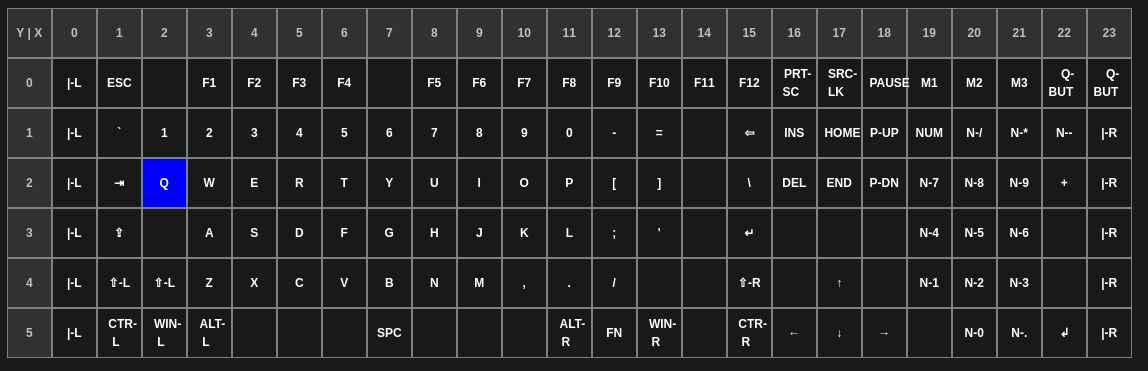
IMPORTANT
The above layout depicts the 5Q and X50Q keyboard layouts. The 4Q layout is shiftted by one, meaning that the ESC key is at (0, 0).
Addressing a zone as a 2D coordinate XY (recommend)
A zone can be expressed as an X,Y point coordinate.
Examples:
- 2,4
- 10,5
This is the recommanded way to address an LED because it is consistant across different layouts (EN, FR, etc…).
In the following picture the Q Key is atcoordinates 2,2.
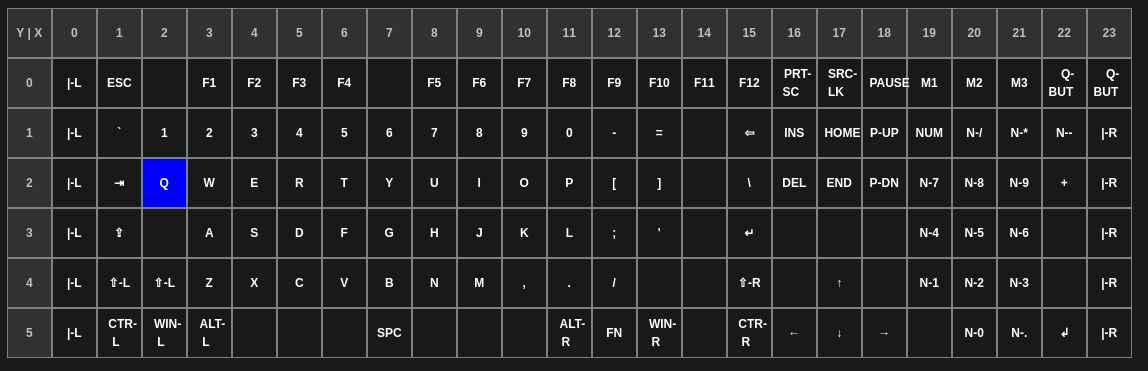
Addressing a zone as a linear coordinate
A linear coordinate is a 1D number.
In the following picture the Q Key will be addressed with the coordinates 74.
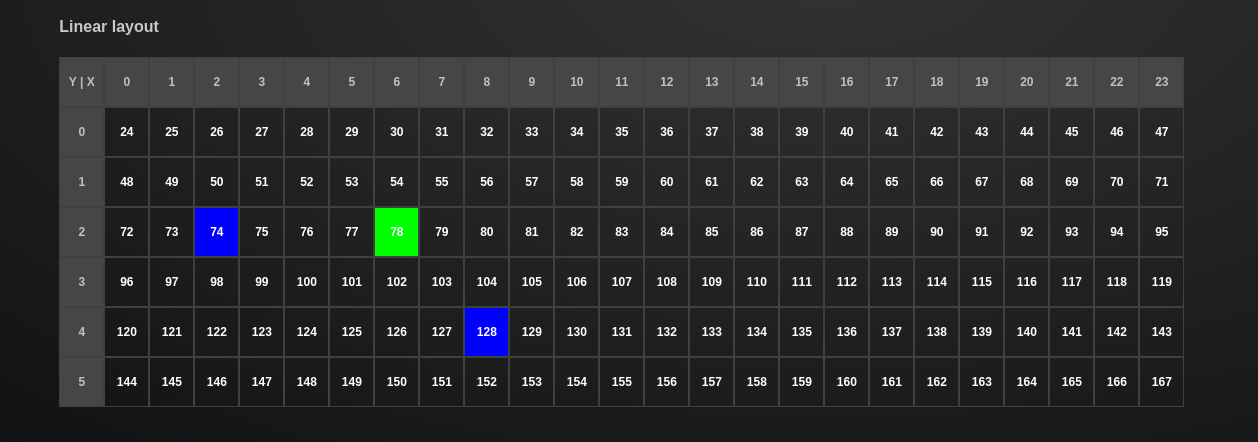
NB: “|-F” = left pipe and “|-R” = right pipe